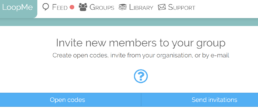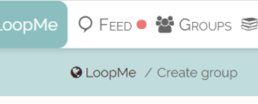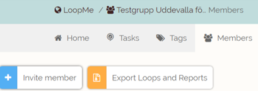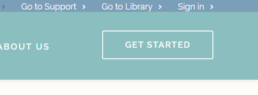Faster feedback in Huddersfield
Since 2017, the Enterprise Team at the Duke of York Young Entrepreneur Centre, University of Huddersfield, has been using LoopMe as an IT-tool to lead and follow their students’ learning processes in real-time. The team has found LoopMe to be really useful. Catherine Brentnall, Business Start-up Advisor, says:
– It’s facilitated some of our admin processes. There used to be a monthly report on which students were recorded as being late, which the students didn’t receive timely feedback on, and which we couldn’t identify if they were struggling or not. This time, the process was much quicker (only one late return), we gave feedback within a few days, and we could tailor feedback, ask for meetings, take action, and respond to student issues much more quickly.
Catherine also discovered that LoopMe enables the Business Advisors to get feedback from students who otherwise might be pretty quiet:
– I’ve been surprised at the lengthy responses from some (shy) students; those who have not said much in group scenarios and even in 1-2-1 meetings have seemed reserved or held back, and then they have gone online and spilled their guts — fascinating, so it’s a mechanism that is facilitating interaction that I think would otherwise not exist.
The categories (tags) that are used in LoopMe by the Enterprise Team at Huddersfield are indeed very interesting ones; for example, they want the students to tag every time they feel that they are becoming more creative, more resilient, more self-motivated, or when they feel out of their comfort zone. This will be exciting for the entire Enterprise team to follow up on throughout the year!
Catherine B.
The team found it easy to get started with using LoopMe. Catherine says:
-I’m not into tech, don’t have a lot of apps on my phone, generally use email/text and websites, and I have got to grips with it. I use LoopMe on a PC (I can’t see well enough on the app). If I can, anyone can, I think!
Here is a video where Catherine Brentnall and Philip Clegg talk about their use of LoopMe:
LoopMe at University of Huddersfield – Enterprise Team tells the story about it (Longer version) from LoopMe on Vimeo.
How to invite my loopers
When you have created a group in LoopMe with some content, it is time to invite people to complete the tasks you have prepared for them. Here is an article from our support centre on how to do this:
Looking for something else?
- How to sign up as a new user
- How to set up a group
- How to invite my loopers
- How to test LoopMe with a colleague
How to set up a new group
In the support centre, there are a few different articles showing you how to set up your own group:
In the "Getting started" section in our support centre you will find the following posts:
Create the school's first LoopMe group (for teachers)
Create another group at the school (for teachers)
And in the "Using LoopMe" section in our support centre, you will also find the following posts:
Create a group (teacher/leader)
Learn more about groups, roles and permissions
Looking for something else?
- How to sign up as a new user
- How to set up a group
- How to invite my loopers
- How to test LoopMe with a colleague
How to test LoopMe with a colleague
A good way to test LoopMe with a colleague is to pick a package that you find interesting, and start a new group with the package content. Then you invite your colleagues to this group. Ask them to pretend to have completed the task, and then reflect upon their "insights". Here are some instructions from our support centre for this:
Create a group (teacher/leader)
Good luck!
Looking for something else?
- How to sign up as a new user
- How to set up a group
- How to invite my loopers
- How to test LoopMe with a colleague
How to sign up as a new user
As a new user with LoopMe, your sign-up process will look a bit different depending on who you are. Are you a teacher, a student, a school leader, or some other role? And if you are a teacher, will you design tasks for others, or will you get tasks from a school developer? Depending on your context, here are a few support articles that could get you started:
I am a student
I am a teacher who will get school development tasks from someone else
I am a teacher who will use LoopMe with my students
Are you a different role, and don't know how to get started. Contact us:
Contact our support staff
Looking for something else?
- How to sign up as a new user
- How to set up a group
- How to invite my loopers
- How to test LoopMe with a colleague